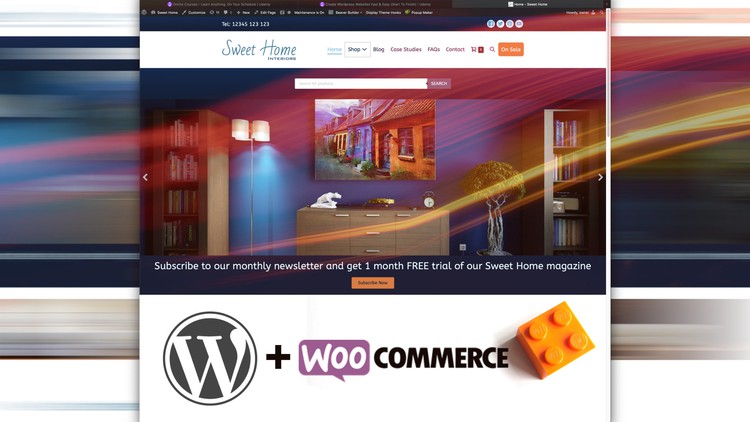1. Installing WooCommerce
2. WooCommerce Navigation
3. General Settings
4. Product Settings
5. Tax Settings
6. Shipping Settings
7. Product Types
8. Adding A Simple Product
9. Adding A Variable Product
10. Adding Grouped Products
11. Adding A Simple Downloadable Product
12. Variable Product With Download Option
13. Custom Product Sorting
14. Importing & Exporting Products
15. Fixing The Cart & Checkout Layouts
16. Shop Image Size
17. Adding Product Search
18. Organising The Shop
19. Styling The Shop Archive pt. 1
20. Styling The Shop Archive pt. 2
21. Shop Archive Sidebar pt. 1
22. Shop Archive Sidebar pt. 2
23. Styling The Single Product Page
24. Shop Mega Menu
25. Featured Product Slider pt. 1
26. Featured Product Slider pt. 2