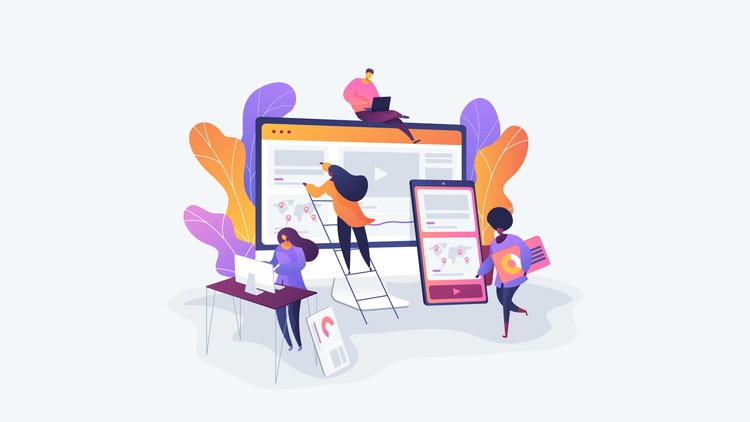71 - Creating a slide navigation
71 - S14-01-Creating-a-slide-navigation.zip
72 - Broken interaction
72 - S14-04-Broken-interaction.zip
73 - S14-05-Sticky-Navigation.zip
73 - Sticky Navigation
74 - Creating of drop shadow
74 - S14-06-Creating-of-drop-shadow.zip
75 - Controlling swiping behavior
75 - S14-07-Controlling-swiping-behaviour.zip
76 - Dot based navigation
76 - S14-08-Dot-based-navigation.zip
77 - Mapping of two way navigation
77 - S14-09-Mapping-of-two-way-navigation.zip
78 - Animated screen transition
78 - S14-10-Animated-screen-transition.zip
79 - S14-11-01-Using-limiter.zip
79 - Using the limiter
80 - S14-11-Toggle-Effect-1.zip
80 - Smooth toggle Effect
81 - S14-12-Synchronizing-Image-effect.zip
81 - Synchronizing image effect
82 - Douple tap
82 - S14-13-Douple-tap.zip
83 - Interactive floating button
83 - S14-14-Interactive-floating-button.zip
84 - Circular navigation
84 - S14-15-Circular-navigation.zip
85 - Radial navigation
85 - S14-16-Radial-navigation.zip
86 - S14-17-Showing-information.zip
86 - Showinginformation
87 - S14-18-Social-sharing.zip
87 - Social sharing