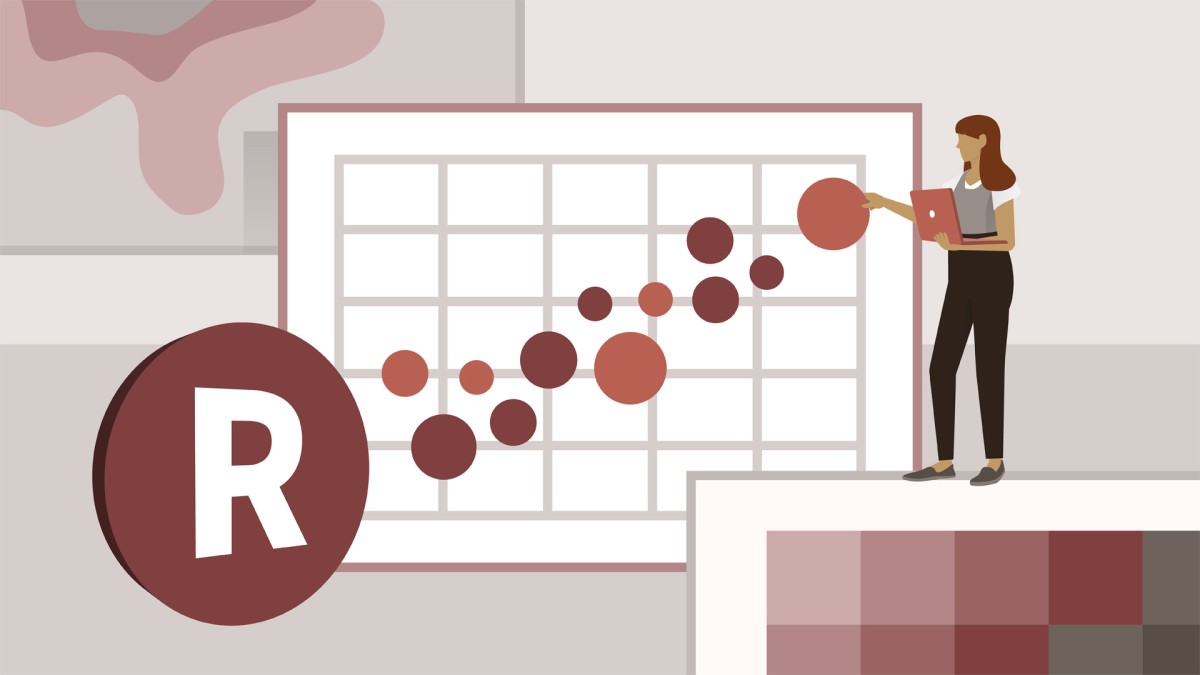جمع جزء: 945,000 تومان
- × 1 عدد: مدیریت و برنامه نویسی Gesture ها در SwiftUI - 189,000 تومان
- × 1 عدد: Django for Beginners: Build a To-Do List from Scratch - 189,000 تومان
- × 1 عدد: Flappy Bird Clone - The Complete SFML C++ Game Course - 189,000 تومان
- × 1 عدد: DeepSeek R1 AI: DeepSeek R1 Generative AI COMPLETE Course - 189,000 تومان
- × 1 عدد: ساخت برنامه های دسکتاپ با Flutter: شروع به کار - 189,000 تومان