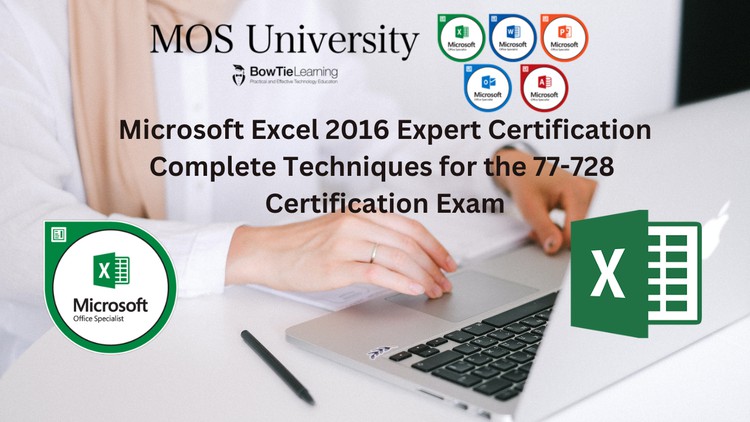جمع جزء: 756,000 تومان
- × 1 عدد: Microsoft Azure Solutions Architect Expert (AZ-305) Cert Prep: 3 Design Business Continuity Solutions by Microsoft Press - 189,000 تومان
- × 1 عدد: Learn basic business processes with SAP Business One B1 HANA - 189,000 تومان
- × 1 عدد: آشنایی با چگونگی کار کردن در محیط های Outsource شده - 189,000 تومان
- × 1 عدد: Arduino UNO R4 Ultimate Training Course - 189,000 تومان