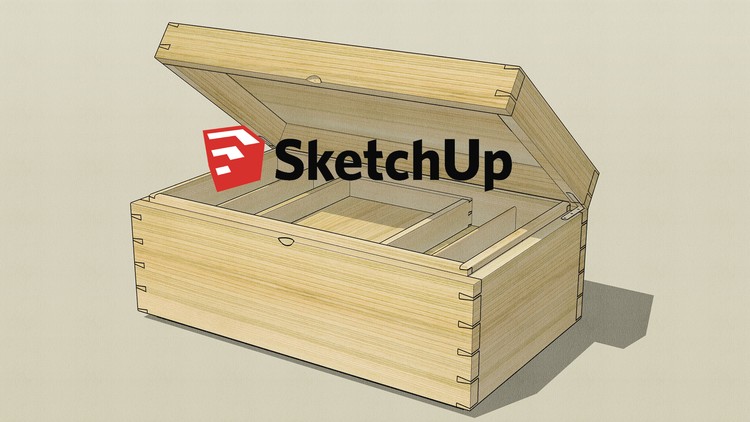16 - Cutting dovetails if only it was this quick and easy in the workshop
17 - Cutting Dovetails Worksheet.html
18 - Marking out the sockets get out the virtual pencil to finish your dovetails
19 - Marking Out Worksheet.html
20 - Making the top create a top with a tongue using the PushPull tool
21 - Making the Top Worksheet.html
22 - Cutting the top grooves by drawing rectangles on the top and pasting in place
23 - Cutting Top Grooves Worksheet.html
24 - Cutting the bottom grooves using a great mirroring technique
25 - Cutting Bottom Grooves Worksheet.html
26 - Make the bottom of the toolbox in one easy move and edit
27 - Creating the Bottom Worksheet.html
28 - Splitting the side or get the virtual saw out
29 - Splitting the Side Worksheet.html
30 - Splitting the front or a bit more cutting with the virtual saw
31 - Splitting the Front Worksheet.html
32 - Creating the linings more drawing once using twice
33 - Creating the Linings Worksheet.html